TL;DR
Patterns are the parts that appear before the => symbol.
Patterns and expressions are natural opposites. The expression (x, y) makes two values into a new tuple, but the pattern (x, y) does the opposite: it matches a tuple and breaks out the two values. It’s the same with &. In an expression, & creates a reference. In a pattern, & matches a reference.
Brief
Enumeration, or simply enum, is a kind of user-defined data type in Rust.
C++ and C# have enums; you can use them to define your own type whose values are a set of named constants. For example, you might define a type named Color with values Red, Orange, Yellow, and so on. This kind of enum works in Rust, too. But Rust takes enums much further. A Rust enum can also contain data, even data of varying types. For example, Rust’s Result<String, io::Error> type is an enum; such a value is either an Ok value containing a String or an Err value containing an io::Error. This is beyond what C++ and C# enums can do. It’s more like a C union—but unlike unions, Rust enums are type-safe.
Enums are useful whenever a value might be either one thing or another. The “price” of using them is that you must access the data safely, using pattern matching.
Patterns, too, may be familiar if you’ve used unpacking in Python or destructuring in JavaScript, but Rust takes patterns further. Rust patterns are a little like regular expressions for all your data. They’re used to test whether or not a value has a particular desired shape. They can extract several fields from a struct or tuple into local variables all at once. And like regular expressions, they are concise, typically doing it all in a single line of code.
Enums
Simple, C-style enums are straightforward:
| |
This declares a type Ordering with three possible values, called variants or constructors: Ordering::Less, Ordering::Equal, and Ordering::Greater. This particular enum is part of the standard library, so Rust code can import it, either by itself:
| |
or with all its constructors:
| |
After importing the constructors, we can write Less instead of Ordering::Less, and so on, but because this is less explicit, it’s generally considered better style not to import them except when it makes your code much more readable.
To import the constructors of an enum declared in the current module, use a self import:
| |
In memory, values of C-style enums are stored as integers. Rust will assign the numbers for you, starting at 0. Occasionally it’s useful to tell Rust which integers to use:
| |
Otherwise Rust will assign the numbers for you, starting at 0.
By default, Rust stores C-style enums using the smallest built-in integer type that can accommodate them. Most fit in a single byte:
| |
You can override Rust’s choice of in-memory representation by adding a #[repr] attribute to the enum.
Casting a C-style enum to an integer is allowed:
| |
However, casting in the other direction, from the integer to the enum, is not. Unlike C and C++, Rust guarantees that an enum value is only ever one of the values spelled out in the enum declaration. An unchecked cast from an integer type to an enum type could break this guarantee, so it’s not allowed. You can either write your own checked conversion:
| |
or use the enum_primitive crate. It contains a macro that autogenerates this kind of conversion code for you.
As with structs, the compiler will implement features like the == operator for you, but you have to ask:
| |
Enums can have methods, just like structs:
| |
The more interesting sort of Rust enum is the kind whose variants hold data.
Enums with Data
Consider the following enum:
| |
Two of the variants in this enum, InThePast and InTheFuture, take arguments. These are called tuple variants. Like tuple structs, these constructors are functions that create new RoughTime values:
| |
Enums can also have struct variants, which contain named fields, just like ordinary structs:
| |
In all, Rust has three kinds of enum variant, echoing the three kinds of struct we showed in the previous chapter. Variants with no data correspond to unit-like structs. Tuple variants look and function just like tuple structs. Struct variants have curly braces and named fields. A single enum can have variants of all three kinds:
| |
All constructors and fields of an enum share the same visibility as the enum itself.
Enums in Memory
In memory, enums with data are stored as a small integer tag, plus enough memory to hold all the fields of the largest variant. The tag field is for Rust’s internal use. It tells which constructor created the value and therefore which fields it has.
As of Rust 1.56, RoughTime fits in 8 bytes:
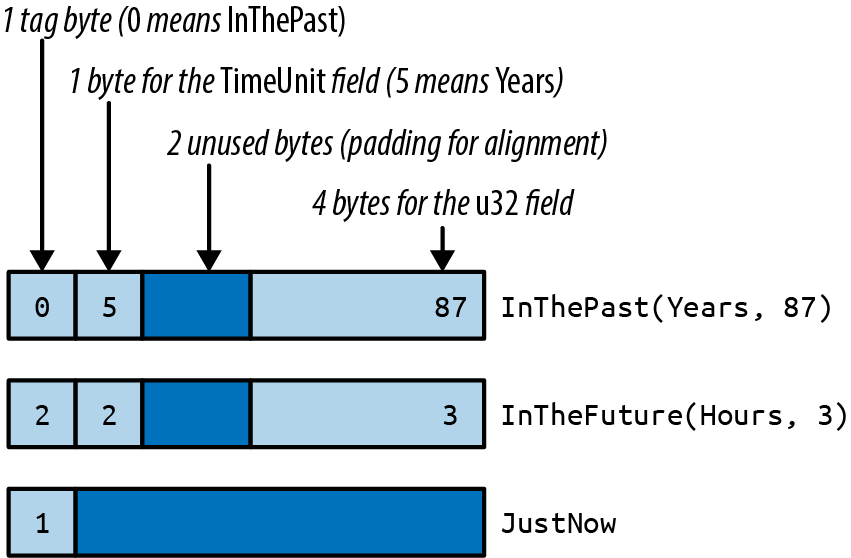
Rust makes no promises about enum layout, however, in order to leave the door open for future optimizations. In some cases, it would be possible to pack an enum more efficiently than the figure suggests. For instance, some generic structs can be stored without a tag at all.
Rich Data Structures Using Enums
Enums are also useful for quickly implementing tree-like data structures. For example, suppose a Rust program needs to work with arbitrary JSON data. In memory, any JSON document can be represented as a value of this Rust type:
| |
The Box around the HashMap that represents an Object serves only to make all Json values more compact. In memory, values of type Json take up four machine words. String and Vec values are three words, and Rust adds a tag byte. Null and Boolean values don’t have enough data in them to use up all that space, but all Json values must be the same size. The extra space goes unused.
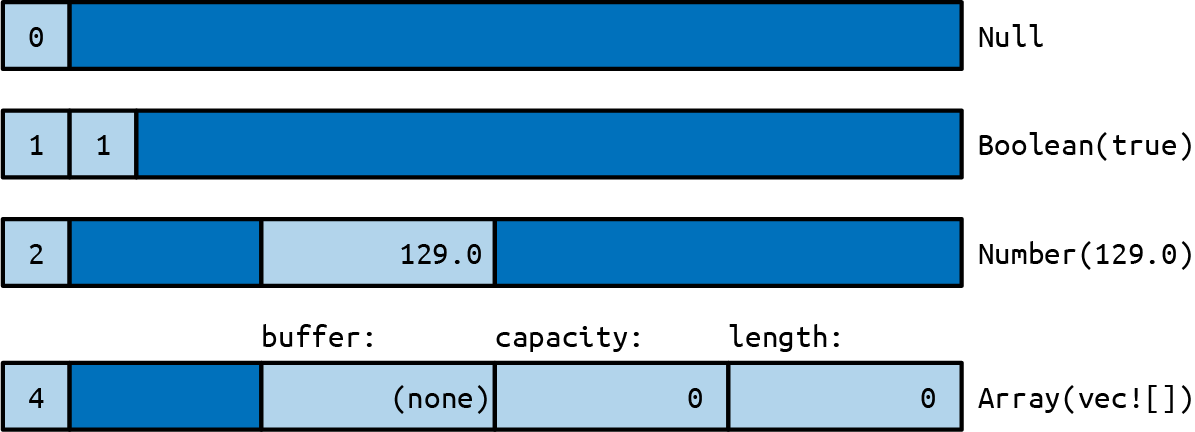
A HashMap is larger still. If we had to leave room for it in every Json value, they would be quite large, eight words or so. But a Box<HashMap> is a single word: it’s just a pointer to heap-allocated data. We could make Json even more compact by boxing more fields.
What’s remarkable here is how easy it was to set this up.
Generic Enums
Enums can be generic. Two examples from the standard library are among the most-used data types in the language:
| |
The syntax for generic enums is the same as for generic structs.
Rust can eliminate the tag field of Option<T> when the type T is a reference, Box, or other smart pointer type. Since none of those pointer types is allowed to be zero, Rust can represent Option<Box<i32>>, say, as a single machine word: 0 for None and nonzero for Some pointer. This makes such Option types close analogues to C or C++ pointer values that could be null. The difference is that Rust’s type system requires you to check that an Option is Some before you can use its contents. This effectively eliminates null pointer dereferences.
Generic data structures can be built with just a few lines of code:
| |
Each BinaryTree value is either Empty or NonEmpty. If it’s Empty, then it contains no data at all. If NonEmpty, then it has a Box, a pointer to a heap-allocated TreeNode.
Each TreeNode value contains one actual element, as well as two more BinaryTree values. This means a tree can contain subtrees, and thus a NonEmpty tree can have any number of descendants.
A sketch of a value of type BinaryTree<&str> is shown in the figure below.
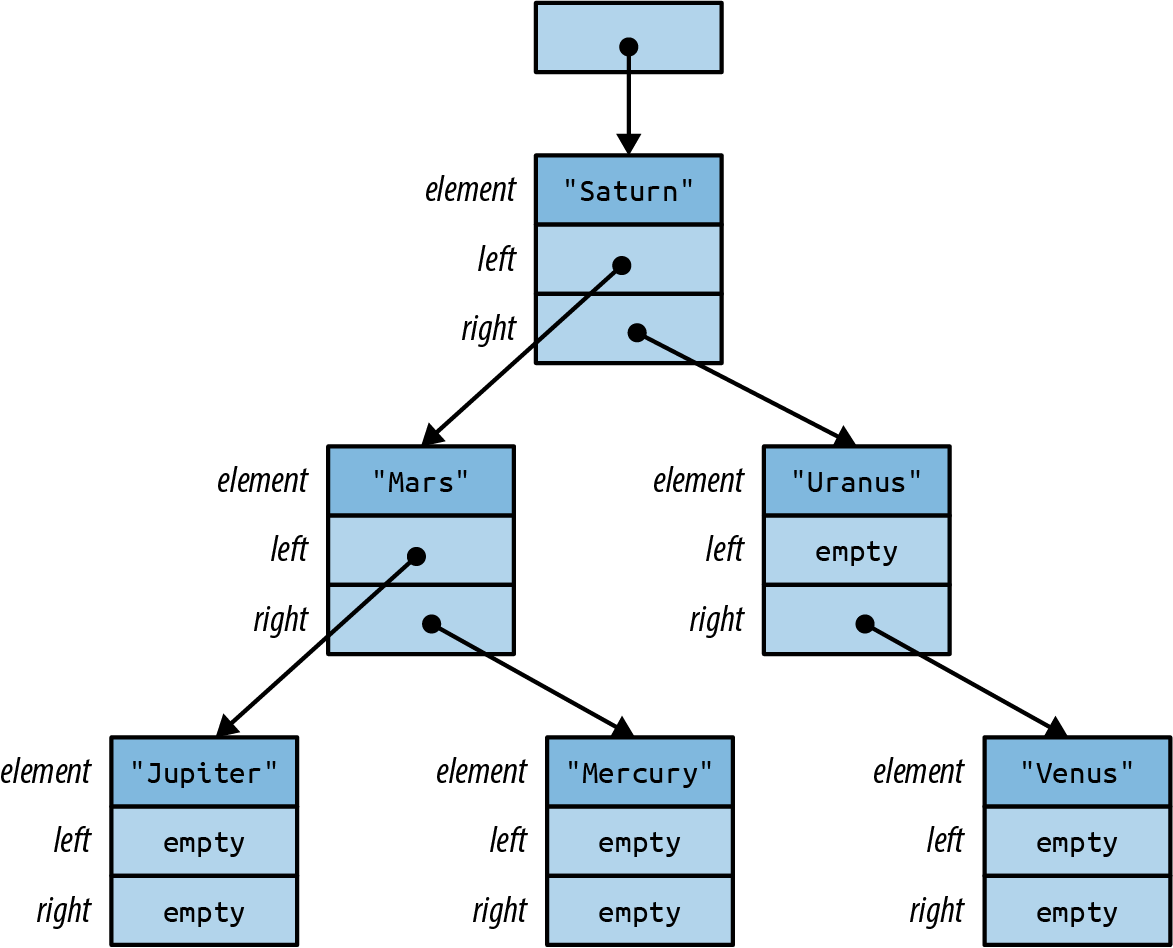
As with Option<Box<T>>, Rust eliminates the tag field, so a BinaryTree value is just one machine word.
Creating data structures like BinaryTree in Rust will likely take some practice. It won’t be obvious at first where to put the Boxes. One way to find a design that will work is to draw a picture like the previous one that shows how you want things laid out in memory. Then work backward from the picture to the code. Each collection of rectangles is a struct or tuple; each arrow is a Box or other smart pointer. Figuring out the type of each field is a bit of a puzzle, but a manageable one. The reward for solving the puzzle is control over your program’s memory usage.
The tag field of an enum costs a little memory, up to eight bytes in the worst case, but that is usually negligible. The real downside to enums is that Rust code cannot throw caution to the wind and try to access fields regardless of whether they are actually present in the value:
| |
The only way to access the data in an enum is the safe way: using patterns.
Patterns
Recall the definition of our RoughTime type:
| |
Suppose you have a RoughTime value. You need to access the TimeUnit and u32 fields inside the value. Rust doesn’t let you access them directly, by writing rough_time.0 and rough_time.1, because after all, the value might be RoughTime::JustNow.
Use a match expression instead:
| |
match performs pattern matching; in this example, the patterns are the parts that appear before the => symbol on lines 3, 5, and 7. Patterns that match RoughTime values look just like the expressions used to create RoughTime values. This is no coincidence. Expressions produce values; patterns consume values. The two use a lot of the same syntax.
Pattern matching an enum, struct, or tuple works as though Rust is doing a simple left-to-right scan, checking each component of the pattern to see if the value matches it. If it doesn’t, Rust moves on to the next pattern.
When a pattern contains simple identifiers like units and count, those become local variables in the code following the pattern. Whatever is present in the value is copied or moved into the new variables. Rust stores TimeUnit::Months in units and 1 in count, runs line 8, and returns the string "1 months from now".
Rust patterns are their own little language.
| Pattern Type | Example | Notes |
|---|---|---|
| Literal | 100"name" | Matches an exact value; the name of a const is also allowed |
| Range | 0 ..= 100'a' ..= 'k'256.. | Matches any value in range, including the end value if given |
| Wildcard | _ | Matches any value and ignores it |
| Variable | namemut count | Like _ but moves or copies the value into a new local variable |
ref variable | ref fieldref mut field | Borrows a reference to the matched value instead of moving or copying it |
| Binding with subpattern | val @ 0 ..= 99ref circle @ Shape::Circle { .. } | Matches the pattern to the right of @, using the variable name to the left |
| Enum pattern | Some(value)NonePet::Orca | |
| Tuple pattern | (key, value)(r, g, b) | |
| Array pattern | [a, b, c, d, e, f, g][heading, carom, correction] | |
| Slice pattern | [first, second][first, _, third][first, .., nth][] | |
| Struct pattern | Color(r, g, b)Point { x, y }Card { suit: Clubs, rank: n }Account { id, name, .. } | |
| Reference | &value&(k, v) | Matches only reference values |
| Or patterns | 'a' | 'A'Some("left" | "right") | |
| Guard expression | x if x * x <= r2 | In match only (not valid in let, etc.) |
Literals, Variables, and Wildcards in Patterns
When you need something like a C switch statement, use match with an integer value. Integer literals like 0 and 1 can serve as patterns:
| |
The third pattern, n, is just a variable name. It can match any value, and the matched value is moved or copied into a new local variable.
Other literals can be used as patterns too, including Booleans, characters, and even strings:
| |
other serves as a catchall pattern like n in the previous example. These patterns play the same role as a default case in a switch statement, matching values that don’t match any of the other patterns.
If you need a catchall pattern, but you don’t care about the matched value, you can use a single underscore _ as a pattern, the wildcard pattern:
| |
The wildcard pattern matches any value, but without storing it anywhere. Since Rust requires every match expression to handle all possible values, a wildcard is often required at the end. Even if you’re very sure the remaining cases can’t occur, you must at least add a fallback arm, perhaps one that panics:
| |
Tuple and Struct Patterns
Tuple patterns match tuples. They’re useful any time you want to get multiple pieces of data involved in a single match:
| |
Struct patterns use curly braces, just like struct expressions. They contain a subpattern for each field:
| |
Patterns like Point { x: x, y: y } are common when matching structs, and the redundant names are visual clutter, so Rust has a shorthand for this: Point {x, y}. The meaning is the same. This pattern still stores a point’s x field in a new local x and its y field in a new local y.
Even with the shorthand, it is cumbersome to match a large struct when we only care about a few fields. To avoid this, use .. to tell Rust you don’t care about any of the other fields:
| |
Array and Slice Patterns
Array patterns match arrays. They’re often used to filter out some special-case values and are useful any time you’re working with arrays whose values have a different meaning based on position.
For example, when converting hue, saturation, and lightness (HSL) color values to red, green, blue (RGB) color values, colors with zero lightness or full lightness are just black or white. We could use a match expression to deal with those cases simply.
| |
Slice patterns are similar, but unlike arrays, slices have variable lengths, so slice patters match not only on values but also on length. .. in a slice pattern matches any number of elements:
| |
Reference Patterns
Rust patterns support two features for working with references. ref patterns borrow parts of a matched value. & patterns match references.
Matching a noncopyable value moves the value:
| |
The fields account.name and account.language are moved into local variables name and language. The rest of account is dropped. That’s why we can’t borrow a reference to it afterward.
If name and language were both copyable values, Rust would copy the fields instead of moving them, and this code would be fine. But suppose these are Strings.
We need a kind of pattern that borrows matched values instead of moving them. The ref keyword does just that:
| |
Use ref mut to borrow mut references:
| |
The pattern Ok(ref mut line) matches any success result and borrows a mut reference to the success value stored inside it.
The opposite kind of reference pattern is the & pattern. A pattern starting with & matches a reference:
| |
Suppose sphere.center() returns a reference to a private field of sphere, a common pattern in Rust. The value returned is the address of a Point3d. If the center is at the origin, then sphere.center() returns &Point3d { x: 0.0, y: 0.0, z: 0.0 }.
Pattern matching proceeds as shown in the figure below.
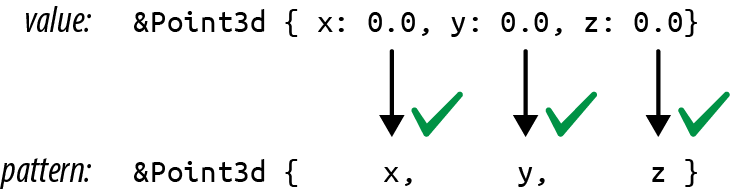
This is a bit tricky because Rust is following a pointer here, an action we usually associate with the * operator, not the & operator. The thing to remember is that patterns and expressions are natural opposites. The expression (x, y) makes two values into a new tuple, but the pattern (x, y) does the opposite: it matches a tuple and breaks out the two values. It’s the same with &. In an expression, & creates a reference. In a pattern, & matches a reference.
Matching a reference follows all the rules we’ve come to expect. Lifetimes are enforced. You can’t get mut access via a shared reference. And you can’t move a value out of a reference, even a mut reference. When we match &Point3d { x, y, z }, the variables x, y, and z receive copies of the coordinates, leaving the original Point3d value intact. It works because those fields are copyable. If we try the same thing on a struct with noncopyable fields, we’ll get an error:
| |
Scrapping a borrowed car for parts is not nice, and Rust won’t stand for it. You can use a ref pattern to borrow a reference to a part. You just don’t own it:
| |
Suppose we have an iterator chars over the characters in a string, and it has a method chars.peek() that returns an Option<&char>: a reference to the next character, if any. A program can use an & pattern to get the pointed-to character:
| |
Match Guards
Sometimes a match arm has additional conditions that must be met before it can be considered a match.
Suppose we’re implementing a board game with hexagonal spaces, and the player just clicked to move a piece. To confirm that the click was valid, we might try something like this:
| |
This fails because identifiers in patterns introduce new variables. The pattern Some(current_hex) here creates a new local variable current_hex, shadowing the argument current_hex. The last arm of the match is unreachable. One way to fix this is simply to use an if expression in the match arm.
| |
Rust also provides match guards, extra conditions that must be true in order for a match arm to apply, written as if CONDITION, between the pattern and the arm’s => token:
| |
If the pattern matches, but the condition is false, matching continues with the next arm.
Matching Multiple Possibilities
A pattern of the form pat1 | pat2 matches if either subpattern matches:
| |
In an expression, | is the bitwise OR operator, but here it works more like the | symbol in a regular expression. at_end is set to true if chars.peek() is None, or a Some holding a carriage return or line feed.
Use ..= to match a whole range of values. Range patterns include the begin and end values, so '0' ..= '9' matches all the ASCII digits:
| |
Rust also permits range patterns like x.., which match any value from x up to the maximum value of the type. However, the other varieties of end-exclusive ranges, like 0..100 or ..100, and unbounded ranges like .. aren’t allowed in patterns yet.
Binding with @ Patterns
x @ pattern matches exactly like the given pattern, but on success, instead of creating variables for parts of the matched value, it creates a single variable x and moves or copies the whole value into it:
| |
The first case unpacks a Shape::Rect value, only to rebuild an identical Shape::Rect value on the next line. This can be rewritten to use an @ pattern:
| |
@ patterns are also useful with ranges:
| |
Where Patterns Are Allowed
Although patterns are most prominent in match expressions, they are also allowed in several other places, typically in place of an identifier. The meaning is always the same: instead of just storing a value in a single variable, Rust uses pattern matching to take the value apart.
| |
Each of these saves two or three lines of boilerplate code. The same concept exists in some other languages: in JavaScript, it’s called destructuring, while in Python, it’s unpacking.
In all four examples, we use patterns that are guaranteed to match. The pattern Point3d { x, y, z } matches every possible value of the Point3d struct type, (x, y) matches any (f64, f64) pair, and so on. Patterns that always match are special in Rust. They’re called irrefutable patterns, and they’re the only patterns allowed in the four places shown here (after let, in function arguments, after for, and in closure arguments).
A refutable pattern is one that might not match, like Ok(x), which doesn’t match an error result, or '0' ..= '9', which doesn’t match the character 'Q'. Refutable patterns can be used in match arms, because match is designed for them: if one pattern fails to match, it’s clear what happens next. The four preceding examples are places in Rust programs where a pattern can be handy, but the language doesn’t allow for match failure.
Refutable patterns are also allowed in if let and while let expressions:
| |
Populating a Binary Tree
BinaryTree::add() adds a node to a BinaryTree of this type:
| |
The Big Picture
For a programming language designer, combining variants, references, mutability, and memory safety is extremely challenging. Functional programming languages dispense with mutability. C unions, by contrast, have variants, pointers, and mutability —but are so spectacularly unsafe that even in C, they’re a last resort. Rust’s borrow checker is the magic that makes it possible to combine all four without compromise.
Programming is data processing. Getting data into the right shape can be the difference between a small, fast, elegant program and a slow, gigantic tangle of duct tape and virtual method calls. This is the problem space enums address.
Enums are a design tool for getting data into the right shape. For cases when a value may be one thing, or another thing, or perhaps nothing at all, enums are better than class hierarchies on every axis: faster, safer, less code, easier to document.
The limiting factor is flexibility. End users of an enum can’t extend it to add new variants. Variants can be added only by changing the enum declaration. And when that happens, existing code breaks. Every match expression that individually matches each variant of the enum must be revisited—it needs a new arm to handle the new variant.
- In some cases, trading flexibility for simplicity is just good sense. After all, the structure of JSON is not expected to change.
- And in some cases, revisiting all uses of an enum when it changes is exactly what we want. For example, when an
enumis used in a compiler to represent the various operators of a programming language, adding a new operator should involve touching all code that handles operators.
But sometimes more flexibility is needed. For those situations, Rust has traits.